
About a month ago, Chamberlain contacted us about their new MyQ WiFi-connected garage door opener and offered to provide us two sample units for review in our garage workshop. We love internet-connected gadgets, so we accepted the offer hoping the MyQ would live up to our expectations for how a device like this should work. This past weekend we finally got around to assembling, installing, and connecting the units in the shop, and this article is our independent review of the MyQ. (Spoiler alert: Despite the involved installation, we like it a lot, and not just for the WiFi…but that is nifty.)
Model Information
The opener model Chamberlain provided is the MyQ 1-1/4 HP WiFi Garage Door Opener with Whisper Drive, which has an MSRP of $268, and sells at Home Depot for exactly that price. The price is definitely on the upper end for garage door openers, but you get a decent amount for the money. Each opener comes with:
- 1-1/4 HP belt-drive system with “whisper” technology – powerful enough for just about any residential door
- Rechargeable battery back-up (allows operation of the door in a power outage)
- 1 Exterior keypad controller (uses a programmable 4-digit pin)
- 2 Visor clip-style 3-button controllers (each controls up to three doors)
- 1 Interior LCD control panel (makes some programming functions easier)
- Integrated WiFi-based control via an Apple or Android smart phone with Chamberlain’s MyQ App.

Assembly & Installation Experience
The first thing we noticed after we cracked open the boxes was the large number of parts, including a relatively large number and variety of small components and fasteners. We decided to keep all the really small stuff straight in two sorter bins. The second picture below shows all the tiny parts for just one opener. We checked the inventory list in the instructions and were pleased to find that all the parts for both units were 100% accurate.


The instruction manual is pretty typical for this type of product. It’s not overly-technical, but it’s also not particularly user friendly. The font is small and dense, and the basic illustrations are merely adequate, though we did find that the actual written instructions were accurate. We learned in the process of writing this review that Chamberlain provides a complete online instructional video (look under the “Installation and Support” tab) for installing the MyQ. That would have been a helpful watch before getting started, because the assembly and installation process is a bit tedious. Our total assembly and installation time for both units was approximately 6 hours. Had we been doing just one unit, it would have probably taken 4 hours. And in our case, we were able to reuse some of the wiring for the interior controllers and safety sensors. That said, this isn’t the first opener we’ve installed, and all openers require about the same amount of time.
Other than the tedium of the installation, there were no surprises getting the Chamberlain installed. Everything worked just as expected, and in very little time, we were on to programming the device.

Programming and Setup Experience
Regular Controllers: Like most garage doors, the Chamberlain includes visor-clip controllers for two cars and a keypad controller for exterior PIN-based entry. Both of these devices are set up via the interior LCD control panel, which is nice because most openers on the market require you to climb a ladder and access buttons on the device itself to pair controllers. We were able to pair all of the controllers in less than 5 minutes each; the process was very user friendly.
WiFi Setup: The WiFi setup wasn’t quite as simple (but it wasn’t that bad either). The instruction manual for the MyQ requires you to access buttons on the opener itself to pair the opener with your WiFi router. (I noticed later that the LCD panel also has a WiFi configuration option-it turns out that the instruction manual simply doesn’t discuss configuring WiFi using the panel, even though that method is possible.) The basics of the WiFi setup are as follows:
- Set the opener in WiFi setup mode by pressing a button on the unit three times. This exposes a standalone wireless network called “MyQ—“.
- Connect your phone (or laptop) to the MyQ wireless network and point your browser to a special setup web page.
- From that page, select your home wireless network from the list and enter your WiFi password.
- Wait for the unit to connect to the network, which is signaled by a series of beeps.
We walked through this setup several times before getting it to work. This probably wasn’t the fault of the opener, though. Our WiFi signal in the garage is pretty weak, but fortunately we already owned a range extender, something Chamberlain says may be necessary if your WiFi signal doesn’t reach your garage. We had to move the extender from one side of our house to the other to get a better signal for the openers. Once we fixed the signal strength problem, the openers connected to the network and we were ready to setup my Android phone to control the openers.
The MyQ is controlled by Chamberlain’s MyQ App, available from both the iTunes and Google Play app stores. To register your openers, you simple create an account and register the serial number of the opener to your account. Once the opener is paired with your account, you can control the garage doors from anywhere with internet access.
Integrated Homelink Setup: The one unresolved problem area we ran into during setup was with the Homelink setup in my car. Homelink is the company that makes the integrated garage door controllers you typically see on the rear view mirrors of luxury cars. Apparently, my 2009 Infiniti G37’s version of Homelink is too old to be compatible with the newer standard this opener uses. If I want to use my car’s integrated buttons, I’d have to buy a repeater from Homelink to essentially “translate” my car’s signal into a signal the MyQ can understand. At this point, I’ve simply thrown a visor-clip controller in the car rather than purchase the repeater, which for a 2-door garage costs (an outrageous) $114.20 from Homelink.
Using the MyQ the Old-Fashioned Way
So far, the two MyQ openers are the quietest and smoothest garage door openers we’ve owned, making just a slight, quiet whine when opening or closing the doors. Unfortunately, our doors themselves need to be adjusted and so are a bit loud. If your doors are quiet, the whole opening and closing operation would be very quiet using this opener.
Using the WiFi Features of the MyQ
The Chamberlain MyQ app is pretty slick as far as garage door controlling goes. You can open or shut the door by simply clicking an icon in the MyQ app. Opening works the same way it does from any of the unit’s typical controllers–the door slides right up. Closing involves a bit more fanfare. When you initiate a close from your phone, the unit flashes its lights and beeps for about 10 seconds first–a safety feature to warn those in the vicinity of the door that it’s about to close.
In addition to opening and closing, the MyQ app will tell you how long your doors have been opened or closed. You can also configure the app for several different types of alerts. I have initially set ours to notify me whenever a door opens or closes (a useful feature for when you’re out of town). You can also configure the app to notify you if a door remains open past a certain time (e.g., after 10:00pm at night) or if it’s been open for a certain amount of time (e.g., for more than 2 hours). Here’s a pic of the interface. You can see more information in the app store.
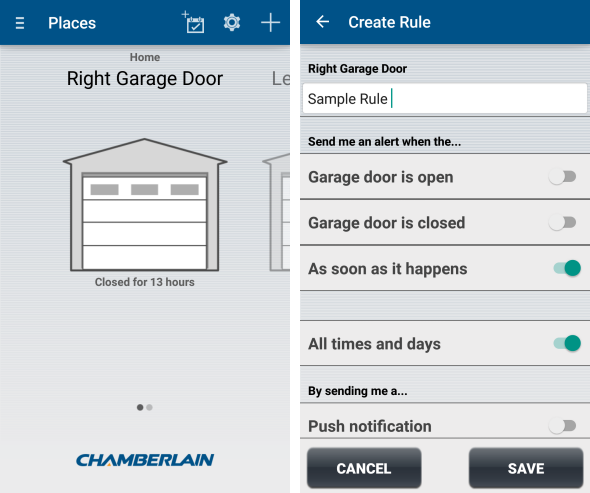
Overall Impressions – Chamberlain Gets an “A”
After just a few days of using these openers, we’re very pleased with them. Chamberlain gets a solid “A” for this product! It looks great and functions well. Obviously, the biggest test of a garage door opener’s value is its reliability over time. We use our doors a lot (each door is opened and closed 4-5 times per day). We’re looking forward to many years of life out of these openers, and like all reviews on our site, will keep this review updated periodically with our experience.
Even though we really have no major complaints, there are a few things we’d love to see Chamberlain add on to the MyQ in the future:
- Full color instructions on 8.5 x 11 paper. If the printing cost is too high, these could be made available on Chamberlain’s website in addition to the included instructions. I’d be happy to print them myself.
- A big note when you open the box to go watch the MyQ installation video online for a better overview of what’s involved in the install.
- A few more features in the MyQ App. For example, a log of opens and closes, a total open/close count for the unit, and the ability to re-organize multiple doors (right now they stay in the order they were first entered – which unfortunately for me means my left door is on the right in the app, and my right door is on the left). Hopefully Chamberlain will keep working on their app evern though they’re already selling units.
- Update the instruction manual (p. 31) to indicate that the WiFi setup can be initiated from the LCD panel, rather than the unit. That would have saved me a trip up the ladder.
All that said, for a new entry in the Internet of Things category, this garage door opener works extremely well. If you’re in the market for a new opener, we recommend checking this one out.
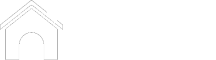






Does the MyQ 1-1/4 HP WiFi Garage Door Opener with Whisper Drive require springs (Torsion or extension) to assist in opening a garage door? I have a 6ft door with a Wayne Dalton iDrivePro that has failed. I bought your opener but now realize that I have to remove the Wayne Dalton system, which will of course take out the springs.
Thanks,
John
We’re not with Chamberlain (we’re an independent site). But yes, our installation has springs and I believe they are required for most doors. You don’t want the opener holding the full weight.