
Hey everyone! I’m so excited to be here today. If you don’t know me, I’m Kelly and I blog at Here Comes the Sun. I LOVE Jocie’s blog, especially all the watercolor and hand lettering that she does. She has some serious talent. I’ve been practicing with watercolors for a while now but mine just never seem to turn out exactly the way I want them to. So I found a quick and easy way to get the watercolor effect without actual watercolors! I love to create watercolor prints with brush markers!

SUPPLIES:
- Tombow Dual Brush Markers and plastic package that they come in
- Cardstock or Watercolor Paper
- Spray bottle
- Paper towel

DIRECTIONS
Using the Tombow markers, color onto the plastic package. Use several different colors that complement each other

After you are done coloring, spray some water onto the plastic.

Place a piece of paper down onto the plastic and rub to transfer the markers to the paper
Lift your paper up gently.

Blot with a paper towel to remove excess water and you have an instant masterpiece!

This technique is similar to the technique that I use here, just with markers instead of paint. I can create lots of watercolor prints in minutes doing it this way. I love how the colors just blend together so easily!

One of my favorite things to do with my watercolor backgrounds is to use them to create digital prints like this one.

How amazing is that? What love about this print is that it is part “hand drawn” (the background) and part digitally designed. ‘
Do you want to learn how to create amazing digital designs like this one? Of course you do! And with my free eCourse, you CAN! You can learn the basics of Photoshop Elements in just 5 days.
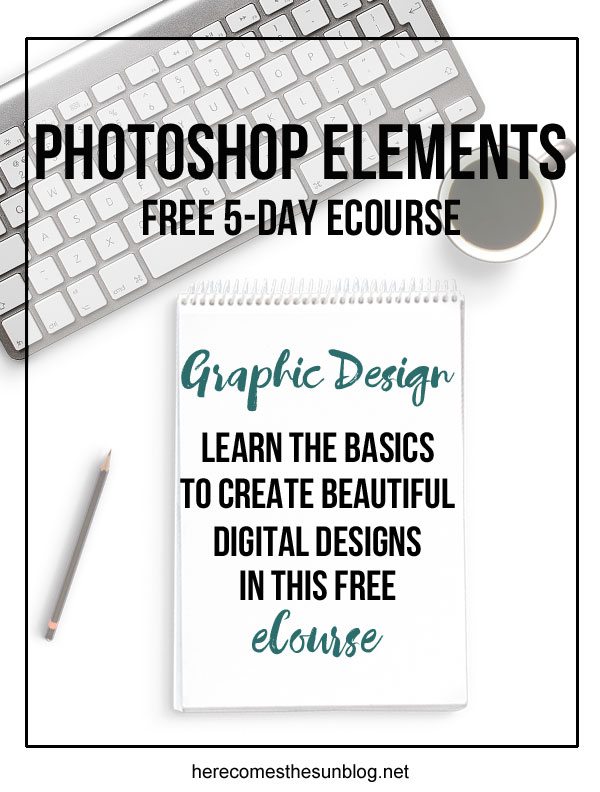 Photoshop Elements is the program that I use to create all the digital designs that you see on my blog and in my Etsy store. I love it because it is user friendly and perfect for both beginners AND more advanced users.
Photoshop Elements is the program that I use to create all the digital designs that you see on my blog and in my Etsy store. I love it because it is user friendly and perfect for both beginners AND more advanced users.
If you want to get started creating your own digital designs, just click the button below to sign up for my eCourse. It’s free so you have nothing to lose. After you enroll, you’ll get one short email lesson per day for 5 days. The lessons take no more than 5 minutes to read through and you can be on your way to creating beautiful designs. Don’t let the fear of fancy graphic design programs scare you away from making beautiful things!

Thanks so much, Jocie, for having me today!







