
Imagine sitting in your living room, on your deck, or even in your bathroom with a remote control that gives you total control of music throughout your house. Not only does this remote control which song is playing, how loud, and through which speakers, it also downloads metadata about your entire music collection, allows you to see what’s currently playing and what’s coming next, build playlists, and even view album covers. How about if the whole thing integrates with your iTunes collection and the remote doubles as an internet browser, portable .MP3 player, and even a mobile phone? Think it’s too good to be true?
It isn’t. Apple’s latest set of gadgets (with which we’ve recently become enamored) work together to create this awesome multi-room audio capability. We’re in the process of setting it up for our patio and master bedroom, with very positive initial results (review to come later). Here’s how it works:
iTunes Houses Your Audio Collection
 The anchor of the system is the iTunes application installed on any suitable computer (Apple or PC) connected to a wireless home network. If you or your kids have Apple’s popular iPod, you’re probably already familiar with iTunes. If not, don’t worry; iTunes is a free download from Apple. The application allows you to purchase many popular songs for $.99 each, and will let you read in and store your CD collection – organizing all of your music into a one-stop-shop, the equivalent of the modern-day jukebox. iTunes also features online radio stations and often includes free music from up-and-coming artists.
The anchor of the system is the iTunes application installed on any suitable computer (Apple or PC) connected to a wireless home network. If you or your kids have Apple’s popular iPod, you’re probably already familiar with iTunes. If not, don’t worry; iTunes is a free download from Apple. The application allows you to purchase many popular songs for $.99 each, and will let you read in and store your CD collection – organizing all of your music into a one-stop-shop, the equivalent of the modern-day jukebox. iTunes also features online radio stations and often includes free music from up-and-coming artists.
An iPhone or iPod Touch Serves as the Remote
 To remote control your iTunes application, you’ll need an iPhone or an iPod Touch (official sites) and the Apple Remote Application (official site) available for download for free at that link and in the App store on your device. Connect your iPhone or Touch to your local wireless network, and follow the instructions in the Remote Application to couple your computer’s iTunes application with the Remote. (Setup is simple, and requires only 2-3 steps).
To remote control your iTunes application, you’ll need an iPhone or an iPod Touch (official sites) and the Apple Remote Application (official site) available for download for free at that link and in the App store on your device. Connect your iPhone or Touch to your local wireless network, and follow the instructions in the Remote Application to couple your computer’s iTunes application with the Remote. (Setup is simple, and requires only 2-3 steps).
Once the application and the Remote are coupled, your complete audio collection will be visible on the device. Virtually all the features available on iTunes for manipulating audio on your computer are now available on the phone. Press play on the Remote, and your computer will start playing music. Turn the volume up/down on the Remote and you can watch the volume slider on your computer move in tandem.
Got two or more iPhones or Touches? No sweat. iTunes supports multiple, simultaneous remotes controlling the same device.
Yeah, it’s pretty cool….
But, unless your computer is right next to your speakers, it’s not really that useful to have a remote that controls your computer.
Airport Express(es) Take the Music to Your Speakers Wirelessly
 Enter the Apple Airport Express (official site). This nifty little device plugs into the wall and serves only 3 purposes. The airport express can:
Enter the Apple Airport Express (official site). This nifty little device plugs into the wall and serves only 3 purposes. The airport express can:
- Create, join, or extend a wireless network–it can do all three and includes an ethernet jack on the bottom if it serves as the original access point.
- Provide shared network access to a USB printer (via a USB port on the bottom and Bonjour software on your PC/Mac).
- Receive a digital iTunes audio signal across the network and output digital or analog audio (via an optical-capable headphone jack on the bottom) to powered speakers or a traditional audio receiver.
Multiple Airport Express units can be connected to your network to provide separate zones for your audio. You can turn the zones on and off from iTunes on your PC, or from the iPhone / Touch Remote application.
The Result?
An upper-class audio system that rivals even the best of competitors, delivered with a boatload of additional features at a middle-class price.
Exceptionally Cool Features Summary
So, are you excited to tell your friends about this totally cool setup? Here’s the highlights:
- iPhone / iPod Touch serves as a Remote for your iTunes Collection on your Mac/PC.
- The Remote App downloads all the data about the iTunes collection onto your iPhone / Touch, including album covers.
- Remote controls everything you’d want to control: playback, volume, search, create playlists, and more.
- Airport Express(es) plug into the wall and join your wireless network, then stream audio from iTunes to any location in your home.
- Remote controls which Airport Expresses are active at any given time, giving you total control over multiple audio “zones” in your house.
- iPhone / Touch Remote & Airport Express devices work anywhere in range of your wireless network. Airport Expresses extend your wireless network if you are on a compatible network (e.g., an Airport Extreme-based network).
Where to Buy & How Much?
Many people (we included) already owned some of these components. Here’s the breakdown if you’re starting from scratch.
- iTunes – Free download from Apple.
- Remote Application – Free download from Apple (also availlable via the App Store on your iPhone / Touch).
- iPod Touch – Online or local Apple stores.
- Airport Express – Online or local Apple stores.
If you’re running audio from the Airport Express to a typical receiver, you’ll also need a headphone jack-to-RCA cable to pipe the sound from the airport express to the receiver. If you really want to get fancy and your receiver supports it, you can substitute the RCA-style cable for a mini-TOSlink to TOSLink optical cable (which the airport express also supports and may provide better sound quality).
What do you think? Have you tried Apple’s audio solution?
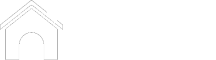






Thx for the info! Writing this from my iPhone, i’m fact 🙂
Also wanted to add, that there’s a mac application that will allow you to output *any* audio through the airport express – not just itunes. So you could be watching VLC or using ProTools, for instance. It’s called Airfoil. haven’t tried it (or this whole setup, for that matter), but it comes well-reviewed. $25.
All of these options also seem to work great with 5.1 and DTS, too, which is very neat
Thanks for this! I’m trying to put together a media server with an old mac laptop and my new iphone – and this is a critical piece of the puzzle solved. Next step – video feed to my tv, program recording and youtube feed to my telly. I’ll let you know how I go!
thanks again
d
Nice write up… but it’s driving me crazy that we can get …THIS…FAR… and stop just shy of the HOLY GRAIL of multi-zoned (whole house) audio using a single Mac. The idea that we need to have 4 different Intel based Macs just for the ability to play different songs in different rooms at the same time…
Systems exist that can do this and the costs are INSANELY expensive and require special wiring and ‘authorized vars’ (aka overpriced underpowered hardware and accessories) when with a relatively simple iPhone (or more cost effective iPod Touch) App and a ‘multi-zone streaming application’ running on a single Mac you’d have all the power of those $10k+ multizone audio setups for a fraction of the cost and if you already own a Mac and 1 or 2 iPod Touches then the cost would be $99 per room + the cost of an AMP+speakers ..or.. some quality powered speakers and forget about the AMP.
I’ve installed this setup in my house and for the most part it works great … you do have some wireless interference issues if you are too far away from the source, but for the price, this works really well.
Per DaveGee’s point though, there is one other thing missing … independent volume control by airport device. I would love a zone feature to allow different airport’s to play different tunes, but just having independent volume control and muting would get me a lot further than I am right now.
I’ve looked at Sonos, which is also good, but you don’t get the beauty of having the iTunes video into your TV … so now, I have iTunes feeding video into my TV and as the audio source for Sonos and only use the Sonos controller for independent volume control by room. Not the best implementation, but it get’s me closer to where I want to be.
Time to update this poet to include iPads