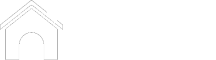Sometimes it’s hard to believe that we’ve been running One Project Closer since 2008. It was early January when Fred told me he wanted to start up a blog about home improvement, and asked if I would join him. We both loved working on our homes, and it sounded like a fun time. I remember when manufacturers started asking us to check out some of their tools, and Malibu Lighting sponsored our very first giveaway with some battery-powered LED path lights. In those early days, I never believed that three and a half years later this would be my full time job.
Fast forward to today. One Project Closer is humming along, and could easily keep two people (or more) busy all day, every day. Until you run a website, you don’t realize how much goes on in the background. Fred is a genius programmer and is responsible for most of our site design. Kim runs the finances and keeps us honest. If you ever see a picture of us wearing OPC swag, it’s because Jocie designed it. And you know what I do all day… hang out at Panera Bread and try to look busy while doing most of our writing from weekend and evenings projects.
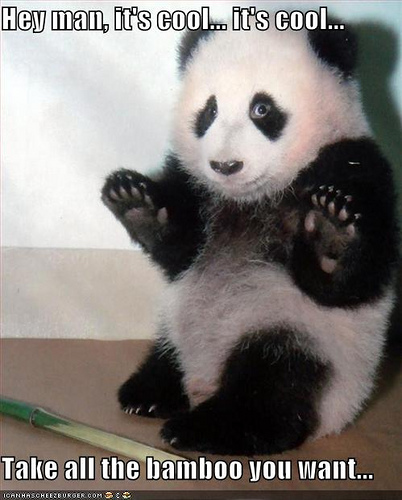
The Panda Update
So what does any of this have to do with Pandas? If you keep up with tech news, you may recall that Google made some changes to how they serve up search results in February of this year. If you search for “Google panda update,” you’ll see plenty of reading material on the topic. Anyway, they called this update “the Panda update” because Navneet Panda is the name of the Google engineer that spearheaded the effort. The update was designed to improve search results when somebody enters a query at the google.com search prompt. If you’ve ever searched around for something like “how to build a brick wall” and found a thin article (i.e. one that says “Step 1: Buy Bricks, Step 2: Build a Wall”), you know how frustrating it can be when you find a sub-standard answer to your question. The Panda update helps get rid of junky content so that all the results are relevant and helpful. At least that was the plan. Unfortunately, Google’s algorithm isn’t perfect.
Before Google rolled out the change, some of our best content was getting a lot of visitors from Google. People wanted to know how to install hardwood flooring, and we served up one of the very best guides on the web (in my humble opinion). If someone was considering spray foam insulation, they might visit our video about a spray foam installation in our basement. For folks curious about applying weed & feed on their lawn, we had them covered with an in-depth article of the ins and outs of weed and feed.
But after the Panda update, many of our hits to those articles dried up. In fact, our entire site was (and still is) losing out.
How We’re Getting Better
Needless to say, we decided it was time to make some changes, and many of the recent site developments you see here were spurred on by the Panda update. To make our site the best user experience possible, we cut out about half the advertisements. We took a hard look at our content and deleted anything that wasn’t useful, current and well-written. We set up the OPC Facebook page and Twitter handle to connect with readers outside our website. We rolled out Project Rewards because we really value your time and want to thank you for reading.
Frankly, we’ve taken dozens of steps to improve our rankings in the big G. (For a real technical side of this story, take a look at my guest post on ProBlogger). We’ve seen some improvement on some articles, but we’re a far cry from where we had ranked.
For example, if you search for “Dupont Zodiaq review” on Google today, you’ll see a site that stole Fred’s article reviewing DuPont’s product ranking two spaces higher than OPC. That makes our site look less legitimate, because readers might assume that *we* stole the article from them. They used a special program called a “scraper” to automatically harvest it from our site. It’s a dirty tactic, but one that apparently works in Google’s new Panda update.
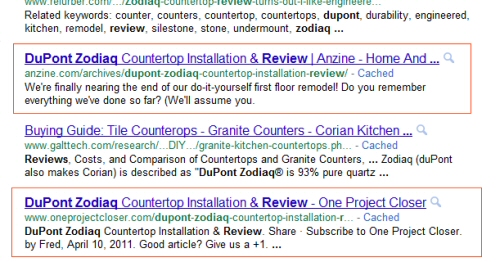
We Need You!
What does any of this have to do with you? Our readers are the lifeblood of One Project Closer. Without you, OPC wouldn’t exist, and we need your suggestions to continue making improvements.
Here’s three specific ways you can help us out:
Way #1: The best way for us to grow is for other people to visit. If you like our site, tell your family and friends to check us out.
Way #2: Have you seen that new ![]() button? Click that to tell Google that we’re doing a good job. Share our articles on Facebook and Twitter if you think they’re worth sharing. As people click our “+1 button” it tells their friends that “this article is worth a look” when they’re searching. If every one of our readers clicked “+1” on our best articles, that would be a huge help.
button? Click that to tell Google that we’re doing a good job. Share our articles on Facebook and Twitter if you think they’re worth sharing. As people click our “+1 button” it tells their friends that “this article is worth a look” when they’re searching. If every one of our readers clicked “+1” on our best articles, that would be a huge help.
Way #3: If you don’t like some aspect of the site, shoot us an email. Did our article miss the mark, or did we leave something out? Leave a comment telling us how it could be better. Feel free to suggest a good topic, and if I write about it, I’ll give you 20 more Project Points for the idea! We truly want your feedback. We’re thick-skinned and we love constructive criticism.
We work hard to be up front and transparent with our readers. Although today’s post isn’t about home improvement, I thought it was important to keep you in the loop. As always, thanks for reading!
Photo credit: wakefeilddavid

There’s plenty of talk about eco-friendly building, but you don’t always see how these sustainable ideas can be brought to market. About a month ago I visited the Smart Home Exhibit at the Museum of Science and Industry in Chicago. It was very cool to learn how they’ve implemented technology to create the “greenest home in Chicago,” and what really came across was the heavy emphasis on efficient systems. As consumers, we often focus on buying efficient products like LED light bulbs. While they are beneficial, LED bulbs have a relatively low impact. If we fixate on green products, we’ll miss out on the huge potential that a better workflow can bring. The Smart Home Exhibit is more of a “concept home,” but it really illustrates this point well. Here are two examples of what I mean.


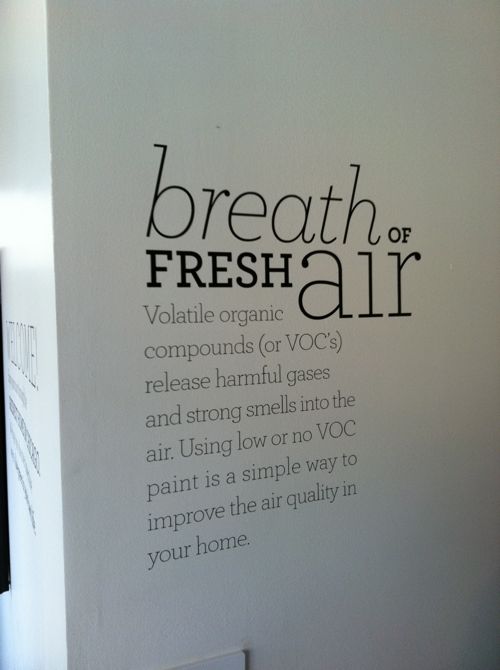
Green Roofs
From the ground up to the roof, Smart Home’s landscape design demonstrates an eco-friendly aesthetic with systems that sustain and replenish the environment: green roofs, Ipê decking, rain barrels, bioswales, porous paving and rain gardens.
At the exhibit, I learned how the green roof helps insulate the home and reduce the urban heat island effect- when a metropolitan area which is significantly warmer than its surrounding rural areas. The roof also absorbs rainwater and minimizes runoff. The plants are watered with “grey water” from showers, rinse water, etc. and rainwater collected in underground rain barrels. The plants they grow are vegetables and herbs, or native plants that attract beneficial insects. A green roof plays a significant roll in the energy and water efficiency of the home, and provides so much more than just protections from the elements.

The Command Center
It’s a special home to be outfitted with the latest in smart technology by Gizmodo, and they spared no expense. The automated smart technology system controls heat, window treatments, lighting, tracks utility consumption and more. Why is this important? Optimized skylights mean more natural light and better ventilation, reducing the need for artificial lights and air conditioning. Adjusting the shades prevents the room from getting too hot. Tracking the energy needs of each individual appliance ensures they hit their full potential. Hibernation mode does exactly what you think- minimizing energy use while on vacation. The command center also tracks the energy being produced by the solar rooftop film and wind turbine.
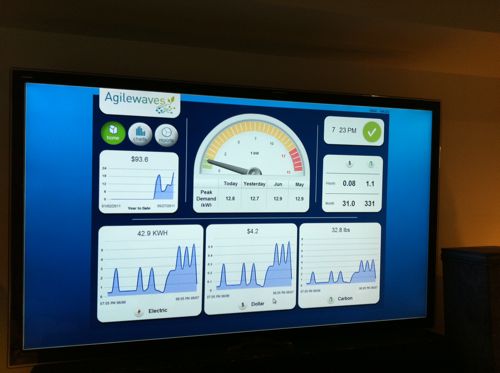

I share these examples not to say that green products don’t have importance. Quite contrary, specific products like spray-in foam insulation can play a big roll in implementing a green system. My point is that a more efficient workflow is important because it has bigger payout.
What typical processes can we all improve to have less impact on the environment around us? Do you see ways to implement a green system?

About three months ago we used ServiceMagic to search for a local electrician who could install expanded electrical service to our house and a sub-panel in our garage. If you’re not familiar with ServiceMagic, it’s the largest online lead generation service for contractors. ServiceMagic is a middle man, matching homeowners’ and business owners’ construction & remodeling needs with qualified contractors servicing the buyer’s area. We’ve used ServiceMagic a number of times with outstanding results, and from a project-quality perspective, this time was no different.
ServiceMagic referred us to three contractors who visited our house and provided quotes for the job. We selected the most compelling, thorough quote we received. That quote came from Mark H. Anderson, of Mark H. Anderson Electric.
The Shady Tactic Starts with Google
At one point after the job was underway, I needed to contact Mark by phone, but I couldn’t find the business card he left. So I did what any good 21st century internet-savvy citizen would do: I Googled for Mark H Andersen Electric, and here’s roughly the results I received. (I say “roughly”, because I just did this search again while publishing this post, but the results are essentially the same).
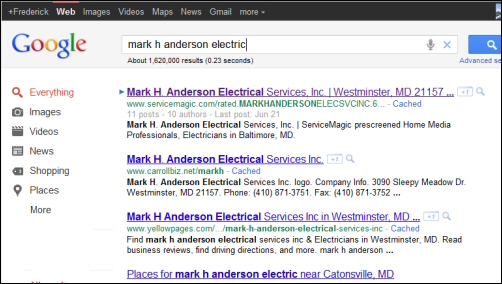
I was surprised Google didn’t return Mark’s web site as the first result (turns out he doesn’t have one). But no matter; I had found Mark through ServiceMagic, so I figured the ServiceMagic link would be a great place to get Mark’s info. So I clicked the link, and here’s the page I got back:
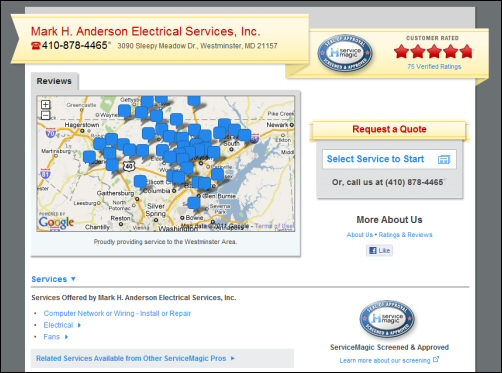
Perfect. This must be Mark’s company’s page, hosted by ServiceMagic, I think. What a cool service they offer to their contractors! Mark’s number is right there in the upper left corner below his company’s name: 410-878-4465.
I called that number and an operator answered the phone with something like, “Hello. I see you’re trying to reach Mark H. Anderson Electric. Is there something I can help you with?”
I ask if I can speak with Mark. The person on the other end says (not a direct quote, my memory fails me.) “I’m sorry sir, this is Service Magic, a contractor referal service. We help homeowners and businesses get matched to contractors. Do you know about our service?”
At this point I’m beginning to feel like this is a bit underhanded. I thought I had called the number for Mark H. Anderson Electric, but now I’m apparently talking to a ServiceMagic representative.
So I feign ignorance just to see what the person on the other end is going to say next. I ask her to explain the service. She proceeds to tell me that ServiceMagic is a service that helps people find qualified contractors, and that if I have a project I need quoted, she would be happy to help me find the best contractor to help with that.
Had I been someone still on the searching side of the equation, I might have been swayed at that point to just tell her about the project and drop looking for Mark. Instead, I said, “I’d really just like to speak to Mark. Could you put me through to him or give me his phone number?”
The operator tells me that she’s sorry, but she doesn’t have any information for Mark. (WHAT?! ServiceMagic directed me to Mark in the first place!)
This makes me a little mad as ServiceMagic’s customer. The web page has a phone number below the company’s name, and apparently that number won’t do me any good for getting in touch with Mark. And the person on the other end just tried to direct me away from Mark to their own service!
Take a Closer Look at the Phone Number
Take a second look at the picture above. There’s three important things to notice about the phone number next to Mark’s company’s name.
The first might not be so obvious if you’re not from around here. The phone number starts with area code “410”. That’s a Maryland area code, specifically chosen to give me a “local” feeling. After the call, I got the distinct impression the operator on the other end isn’t from Maryland at all, and that the number is simply forwarding to a call center and when it rings, a computer tells the person to answer with, “I see you’re trying to reach Mark H Anderson Electric.” But that’s just a guess.
The second troublesome issue is the asterisk next to the number. You probably didn’t notice that the first time, did you? Most people wouldn’t. Let’s take a look at the bottom of the page and see what that asterisk means.
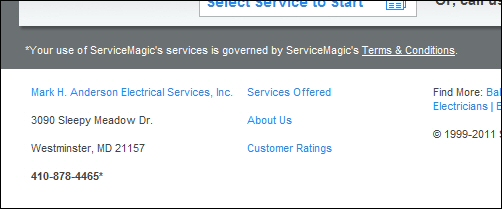
Apparently the asterisk means that by using ServiceMagic’s service, I’m subject to their terms and conditions. (And look at that… the same phone number as above shows up under Mark’s address at the bottom!) The terms and conditions look like pretty much the same stuff any web site that operates in Service Magic’s business line would have… There is nothing about them replacing the contractor’s phone number with their own.
The third, and perhaps most egregious thing about the set up, is that ServiceMagic’s name and logo are not in the header of the page. This page is designed to look like Mark H. Anderson Electric’s web site. ServiceMagic is developing leads by getting web searchers who are looking for specific contractors to visit these pages and call ServiceMagic, believing they are calling the company they originally intended to call.
Are the Contractors’ On Board?
I asked Mark if he knew that ServiceMagic was doing this. He didn’t… and he was shocked that ServiceMagic’s phone number was next to his name on the site. Now that doesn’t mean that when he signed up, he didn’t sign some paperwork that gave ServiceMagic the right to do what they’re doing. I’m sure they did have him sign something to legally protect them.
But Mark isn’t the internet-savvy type. He’s using ServiceMagic to generate leads so that he can do a good job at what he does best: being an electrician. If I were him, I wouldn’t be happy they were doing this… but that’s for Mark to decide.
As for me as a consumer, I don’t like that ServiceMagic is using this overly-aggressive tactic. It’s a deceiving user experience. If someone searches Google for a company name, they should get a result that sends them most directly to the company. I would be OK with the set up if ServiceMagic provided Mark’s direct number, and then listed their own number on the same page with a clear explanation that it was their number.
I shouldn’t be tricked into calling ServiceMagic’s number when I really wanted to talk to Mark.
What do you think?
Is ServiceMagic over the line? Have you seen this type of lead-scraping elsewhere online?
P.S. If you’re looking for Mark H. Anderson Electric, we recommend that link, which has the proper contact information, until Mark gets his own site going.

Imagine sitting in your living room, on your deck, or even in your bathroom with a remote control that gives you total control of music throughout your house. Not only does this remote control which song is playing, how loud, and through which speakers, it also downloads metadata about your entire music collection, allows you to see what’s currently playing and what’s coming next, build playlists, and even view album covers. How about if the whole thing integrates with your iTunes collection and the remote doubles as an internet browser, portable .MP3 player, and even a mobile phone? Think it’s too good to be true?
It isn’t. Apple’s latest set of gadgets (with which we’ve recently become enamored) work together to create this awesome multi-room audio capability. We’re in the process of setting it up for our patio and master bedroom, with very positive initial results (review to come later). Here’s how it works:
iTunes Houses Your Audio Collection
 The anchor of the system is the iTunes application installed on any suitable computer (Apple or PC) connected to a wireless home network. If you or your kids have Apple’s popular iPod, you’re probably already familiar with iTunes. If not, don’t worry; iTunes is a free download from Apple. The application allows you to purchase many popular songs for $.99 each, and will let you read in and store your CD collection – organizing all of your music into a one-stop-shop, the equivalent of the modern-day jukebox. iTunes also features online radio stations and often includes free music from up-and-coming artists.
The anchor of the system is the iTunes application installed on any suitable computer (Apple or PC) connected to a wireless home network. If you or your kids have Apple’s popular iPod, you’re probably already familiar with iTunes. If not, don’t worry; iTunes is a free download from Apple. The application allows you to purchase many popular songs for $.99 each, and will let you read in and store your CD collection – organizing all of your music into a one-stop-shop, the equivalent of the modern-day jukebox. iTunes also features online radio stations and often includes free music from up-and-coming artists.
An iPhone or iPod Touch Serves as the Remote
 To remote control your iTunes application, you’ll need an iPhone or an iPod Touch (official sites) and the Apple Remote Application (official site) available for download for free at that link and in the App store on your device. Connect your iPhone or Touch to your local wireless network, and follow the instructions in the Remote Application to couple your computer’s iTunes application with the Remote. (Setup is simple, and requires only 2-3 steps).
To remote control your iTunes application, you’ll need an iPhone or an iPod Touch (official sites) and the Apple Remote Application (official site) available for download for free at that link and in the App store on your device. Connect your iPhone or Touch to your local wireless network, and follow the instructions in the Remote Application to couple your computer’s iTunes application with the Remote. (Setup is simple, and requires only 2-3 steps).
Once the application and the Remote are coupled, your complete audio collection will be visible on the device. Virtually all the features available on iTunes for manipulating audio on your computer are now available on the phone. Press play on the Remote, and your computer will start playing music. Turn the volume up/down on the Remote and you can watch the volume slider on your computer move in tandem.
Got two or more iPhones or Touches? No sweat. iTunes supports multiple, simultaneous remotes controlling the same device.
Yeah, it’s pretty cool….
But, unless your computer is right next to your speakers, it’s not really that useful to have a remote that controls your computer.
Airport Express(es) Take the Music to Your Speakers Wirelessly
 Enter the Apple Airport Express (official site). This nifty little device plugs into the wall and serves only 3 purposes. The airport express can:
Enter the Apple Airport Express (official site). This nifty little device plugs into the wall and serves only 3 purposes. The airport express can:
- Create, join, or extend a wireless network–it can do all three and includes an ethernet jack on the bottom if it serves as the original access point.
- Provide shared network access to a USB printer (via a USB port on the bottom and Bonjour software on your PC/Mac).
- Receive a digital iTunes audio signal across the network and output digital or analog audio (via an optical-capable headphone jack on the bottom) to powered speakers or a traditional audio receiver.
Multiple Airport Express units can be connected to your network to provide separate zones for your audio. You can turn the zones on and off from iTunes on your PC, or from the iPhone / Touch Remote application.
The Result?
An upper-class audio system that rivals even the best of competitors, delivered with a boatload of additional features at a middle-class price.
Exceptionally Cool Features Summary
So, are you excited to tell your friends about this totally cool setup? Here’s the highlights:
- iPhone / iPod Touch serves as a Remote for your iTunes Collection on your Mac/PC.
- The Remote App downloads all the data about the iTunes collection onto your iPhone / Touch, including album covers.
- Remote controls everything you’d want to control: playback, volume, search, create playlists, and more.
- Airport Express(es) plug into the wall and join your wireless network, then stream audio from iTunes to any location in your home.
- Remote controls which Airport Expresses are active at any given time, giving you total control over multiple audio “zones” in your house.
- iPhone / Touch Remote & Airport Express devices work anywhere in range of your wireless network. Airport Expresses extend your wireless network if you are on a compatible network (e.g., an Airport Extreme-based network).
Where to Buy & How Much?
Many people (we included) already owned some of these components. Here’s the breakdown if you’re starting from scratch.
- iTunes – Free download from Apple.
- Remote Application – Free download from Apple (also availlable via the App Store on your iPhone / Touch).
- iPod Touch – Online or local Apple stores.
- Airport Express – Online or local Apple stores.
If you’re running audio from the Airport Express to a typical receiver, you’ll also need a headphone jack-to-RCA cable to pipe the sound from the airport express to the receiver. If you really want to get fancy and your receiver supports it, you can substitute the RCA-style cable for a mini-TOSlink to TOSLink optical cable (which the airport express also supports and may provide better sound quality).
What do you think? Have you tried Apple’s audio solution?